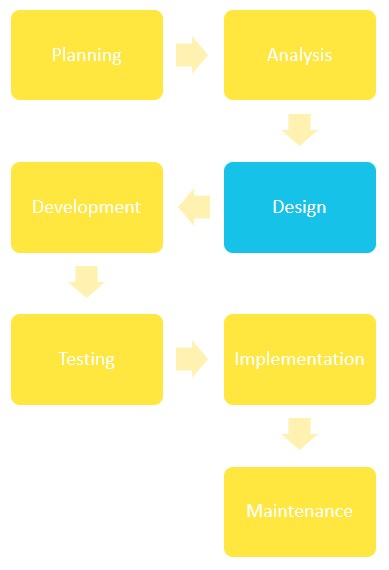This may mean scheduling regular - even weekly - meetings for the near future. It may mean having a big HIFIS 4 workshop to hash things out.
Whatever the format will take, you're going to be having a lot of discussion as a community as you discuss how their staff will be using the software, who will be able to access each data point, and how some processes may need to change.
If your HIFIS Advisory Group is not currently in a position to be able to provide you with timely input, you will have difficulty staying on track this Term.